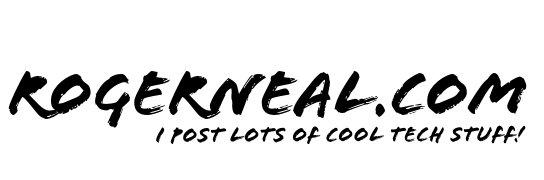Mastering Encryption at Rest and in Transit for Azure Cloud Data
Introduction
In the dynamic landscape of cloud computing, securing data within Microsoft Azure is crucial. Encryption at rest and in transit forms the bedrock of data security, ensuring that your data remains confidential and tamper-proof. This article provides a thorough guide on how to implement encryption strategies in Azure, with specific instructions using the Azure Portal.
Encryption at Rest
Understanding the Basics:
Data at rest in Azure includes data stored in services like Azure Blob Storage, Azure Disks, and Azure SQL Database. Here’s how to secure it:
Azure Blob Storage Encryption:
- Default Encryption:
- Azure automatically encrypts data at rest using Microsoft-managed keys, but you can opt for customer-managed keys for more control.
Azure Portal Instructions for Blob Storage:
- Enabling Customer-Managed Keys:
- Navigate to the Azure portal, go to your storage account.
- Under “Security + networking”, click on “Encryption”.
- Select “Customer-managed keys” and click “Select key vault and key”.
- Choose or create an Azure Key Vault, then select or create a key to use for encryption.
- Save your changes to apply encryption with the customer-managed key.
Azure Disk Encryption:
- Encrypting VM Disks:
- Azure Disk Encryption helps protect your data on Azure Virtual Machine disks.
Azure Portal Instructions for Disk Encryption:
- Encrypting OS and Data Disks:
- Go to the Azure portal, navigate to “Virtual machines”, and select your VM.
- Under “Settings”, click “Disks”.
- For each disk, you can enable encryption by selecting “Encryption settings”, then “Enable encryption”.
- Choose whether to use a Key Vault or Azure-managed keys, configure accordingly, and apply.
Azure SQL Database Encryption:
- Transparent Data Encryption (TDE):
- Encrypts SQL Server, SQL Database, and Azure Synapse Analytics data and log files.
Azure Portal Instructions for SQL Encryption:
- Enabling TDE:
- Navigate to your SQL Database or Managed Instance in the Azure portal.
- Under “Security”, click on “Transparent data encryption”.
- Enable TDE by toggling it to “On”. You can choose between service-managed keys or bring your own key from Azure Key Vault for enhanced control.
Best Practices:
- Rotate encryption keys in Azure Key Vault regularly via the portal or PowerShell/CLI scripts.
- Use different keys for different data classifications or environments.
- Implement Azure Active Directory (Azure AD) for key access control.
Encryption in Transit
Securing Data as It Moves:
Data in transit involves securing communications between your on-premises environments, Azure services, or between clients and Azure.
TLS/SSL for HTTPS:
- Azure Front Door and Application Gateway:
- These services ensure HTTPS enforcement for your applications.
Azure Portal Instructions for HTTPS:
- Configuring HTTPS with Azure Application Gateway:
- In the Azure portal, go to “Application Gateways”.
- Select your gateway, navigate to “Listeners”, and create or edit a listener.
- Set the protocol to “HTTPS”, upload your SSL certificate, and save.
- Azure Front Door:
- Navigate to “Front Door” in the Azure portal.
- In the “Frontends” section, configure your custom domains to use HTTPS by associating a TLS/SSL certificate.
Azure ExpressRoute:
- For high-security scenarios, use ExpressRoute for a dedicated network connection.
Azure Portal Instructions for ExpressRoute:
- Setting Up ExpressRoute:
- Go to “Networking” > “ExpressRoute circuits” in the Azure portal.
- Click “Add” to create a new ExpressRoute circuit, fill in the details including service provider and bandwidth.
- After provisioning, configure your peering settings to establish connectivity.
API Security:
- Secure API endpoints with Azure API Management, OAuth, or mutual TLS.
Azure Portal Instructions for API Security:
- Configuring API Management:
- Navigate to “API Management services” in the Azure portal.
- Under “APIs”, you can configure OAuth 2.0 by adding an “OAuth 2.0” authorization server or use API keys for authentication.
- Set up policies for rate limiting, IP filtering, or certificate authentication.
Best Practices:
- Ensure all communications use TLS 1.2 or higher; validate this through Azure’s network security settings.
- Use Azure Private Link for private connectivity to Azure services, reducing exposure to the public internet.
- Implement network security groups (NSGs) for traffic control.
Advanced Considerations
- Data Classification: Use Azure tags or Azure Information Protection for data classification, applying encryption policies based on sensitivity.
- Compliance: Use Azure Policy to enforce encryption standards across your resources, ensuring compliance with regulations like GDPR or HIPAA.
- Performance: Monitor encryption’s impact on performance via Azure Monitor, optimizing where necessary.
Final Thoughts
Securing data both at rest and in transit in Azure involves strategic use of encryption, key management, and network security features. This guide has walked you through practical steps using the Azure Portal to implement these security measures. By following these instructions, you can significantly enhance your Azure environment’s security, protecting your data against unauthorized access and ensuring it remains confidential and intact. Remember, security in the cloud is an ongoing journey, and keeping abreast of Azure’s security updates and best practices is key to maintaining a secure environment.