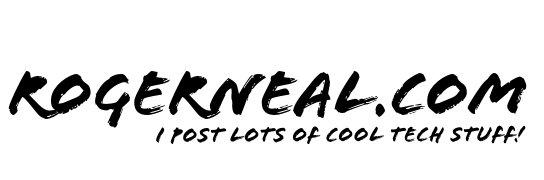A Tutorial on Speed and Cost Efficiency
Introduction
AWS Lambda allows you to run code without provisioning or managing servers, and with the AWS SDK for Rust, you can leverage Lambda’s serverless capabilities with Rust’s performance benefits. This tutorial will guide you through creating a Lambda function using Rust and the AWS SDK, highlighting how this combination can lead to faster execution and lower costs.
Prerequisites
- AWS Account with Lambda and IAM permissions
- Rust and Cargo installed on your system
- Familiarity with Rust programming, especially asynchronous programming concepts
- AWS CLI configured with your credentials
cargo-lambdainstalled for Rust Lambda deployment (see cargo-lambda for installation)
Setting Up Your Development Environment
1. Environment Preparation:
Ensure Rust is installed. If you haven’t installed Rust yet, do so via rustup.rs. Next, we’ll set up for Lambda development:
cargo new rust_lambda_tutorial --bin
cd rust_lambda_tutorial
# Add AWS SDK for S3 as an example
cargo add aws-lambda-rust-runtime aws-sdk-s3 aws-config tokio --features full2. Writing Your Lambda Function:
Let’s create a simple Lambda function that lists S3 buckets:
use aws_lambda_events::event::s3::S3Event;
use aws_sdk_s3::Client;
use aws_config::meta::region::RegionProviderChain;
use lambda_runtime::{run, service_fn, Error, LambdaEvent};
async fn function_handler(event: LambdaEvent<S3Event>) -> Result<(), Error> {
let region_provider = RegionProviderChain::default_provider().or_else("us-east-1");
let config = aws_config::load_from_env().await;
let client = Client::new(&config);
// List all buckets for demonstration
let resp = client.list_buckets().send().await?;
for bucket in resp.buckets().unwrap_or_default() {
println!("Bucket: {}", bucket.name().unwrap_or_default());
}
Ok(())
}
#[tokio::main]
async fn main() -> Result<(), Error> {
tracing_subscriber::fmt()
.with_max_level(tracing::Level::INFO)
.with_target(false)
.without_time()
.init();
run(service_fn(function_handler)).await
}3. Configuring and Deploying to AWS Lambda:
- Install
cargo-lambdaif you haven’t already:
cargo install cargo-lambda- Deploy your function to Lambda:
cargo lambda deployFollow the prompts to select or create a Lambda function, specifying the runtime as “provided.al2” or “provided.al2023” since Rust is not a managed runtime.
Benefits of Using Rust with AWS Lambda
Speed:
- Cold Start Performance: Rust’s native compilation and lack of garbage collection contribute to significantly reduced cold start times, which can be crucial for Lambda functions that might not be invoked frequently.
- Efficient Execution: Operations in Rust run faster due to its memory safety and concurrency model, leading to quicker Lambda function executions, especially for CPU-intensive tasks.
Cost Savings:
- Billing Granularity: With AWS moving to 1ms billing granularity, functions that can execute quickly save money. Rust’s speed can mean paying for less execution time.
- Memory Efficiency: Rust’s memory management leads to lower memory consumption, allowing you to run at lower memory tiers in Lambda, thus reducing costs.
- Cold Start Reduction: Faster cold starts mean less time billed for initialization, particularly beneficial if your function has many cold starts.
Other Advantages:
- Security: Rust’s compile-time memory safety checks help prevent many common security vulnerabilities, reducing the need for extensive security patching or runtime checks.
- Concurrency: Rust’s async capabilities can handle multiple requests efficiently, which is a boon for serverless architectures where scalability is key.
- Maintainability: Rust’s comprehensive error messages and type system can lead to more maintainable code, potentially reducing development and debugging time.
Advanced Considerations
- Event Handling: Rust’s strong typing and error handling make it excellent for processing complex Lambda event structures, ensuring robustness in handling different event types.
- Database Operations: For applications interacting with AWS services like DynamoDB, Rust’s performance can lead to significant savings in execution time for data-intensive operations.
- Microservices: If you’re considering a microservices architecture, Lambda functions written in Rust can serve as efficient, secure, and cost-effective service endpoints.
Final Thoughts
Utilizing Rust in AWS Lambda not only aligns with the serverless paradigm but also enhances it with Rust’s performance and safety features. By following this tutorial, you’ve learned how to set up, code, and deploy a Lambda function in Rust, harnessing the benefits of speed and cost efficiency. As you move forward, consider these advantages in your serverless strategy to optimize for performance and cost, making your cloud operations both efficient and economical.